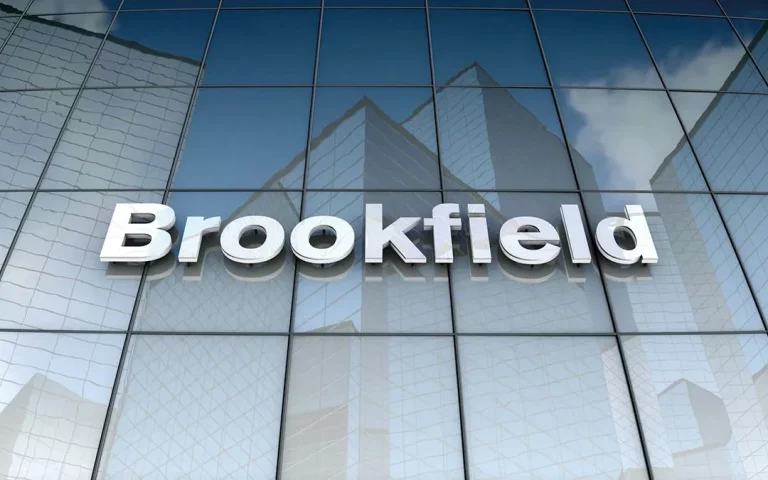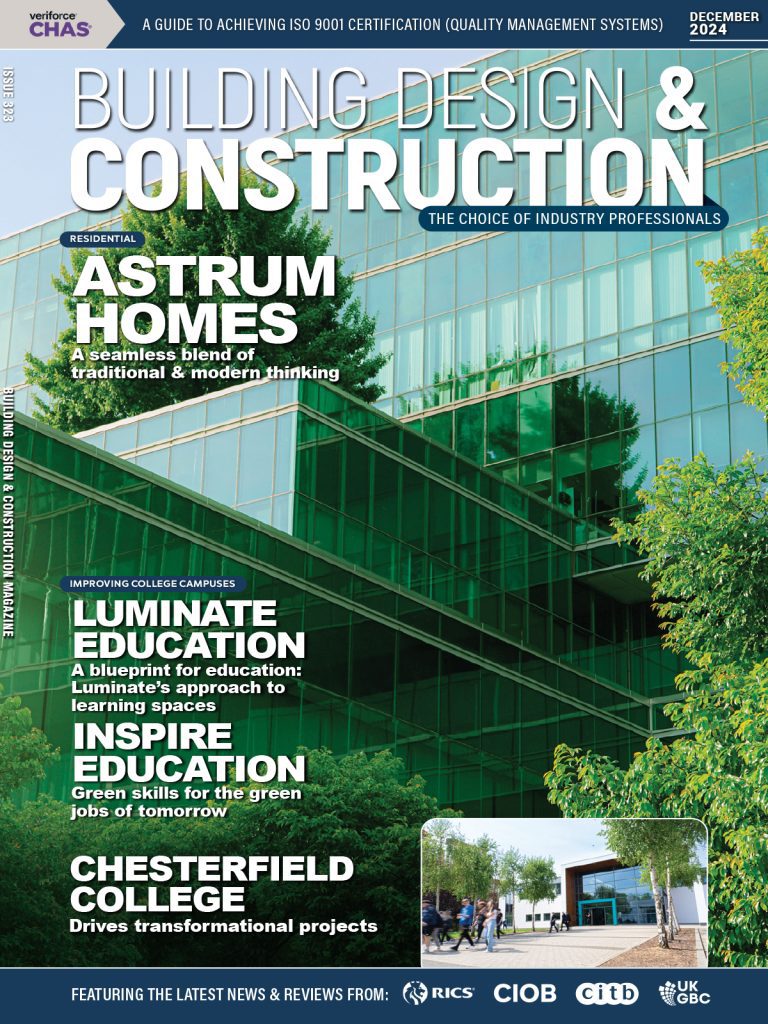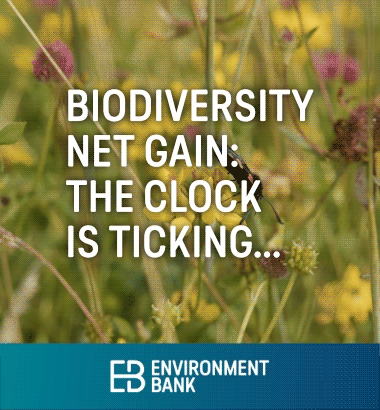As a business expands, its technology needs to grow, too. More employees require more computers, software, and IT support. New locations mean additional networking and infrastructure. Increased customers and orders translate into higher demands on databases, websites, and business software applications. If not managed properly, IT can become a bottleneck that holds back growth. This article explains common IT growing pains and how to overcome them. Keeping Up With User Demands A recurring IT challenge is fulfilling requests from employees who need new technologies, hardware, software, or technical assistance. With more users, the IT help desk gets overwhelmed with tickets. Procuring, setting up, and supporting additional technology takes significant time and effort. To stay on top of user demands, implement formal processes for requesting and approving new IT resources. Use online forms or ticketing systems so requests get properly tracked and prioritized. Purchase technology in bulk from established vendors to negotiate better pricing and streamline deployment. Consider managed services or cloud solutions that let you easily add new users and capabilities without major projects. This can be costly. So, if you think your business can’t handle the cost due to budget constraints, consider seeking financial assistance from Credibly based in USA, or other lenders of choice. Scaling Network Infrastructure As a company grows into multiple sites, data networking becomes exponentially more complex. Connecting remote offices, securing wireless access, ensuring adequate bandwidth – these tasks require specialized skills. An unreliable or underperforming network severely impacts productivity and customer service. Invest in high-performance network equipment and IT support from leading providers like Kenyatta in Denver. Implement standardized architectures so new locations come online quickly using proven designs. Use virtual private networks (VPNs) and software-defined wide area networking (SD-WAN) to securely link sites at reasonable costs. Proactively monitor network performance and prepare to upgrade bandwidth ahead of user saturation. Protecting Against Cybersecurity Threats Sadly, a cyber attack aimed at businesses has become quite common. Evolving threats like malware, phishing, and ransomware put company data and systems at risk. Larger organizations make bigger targets with more potential payouts for criminals. At the same time, a growing business likely has more IT vulnerabilities to resolve. Cybersecurity cannot be an afterthought. Follow best practices to ensure data protection like deploying firewalls, antivirus, and email filtering. Regularly patch software for the latest security updates. Implement multifactor authentication, data backups, and access controls. Most importantly, provide frequent security awareness training so employees remain vigilant against the latest cyber scams and security threats. Managing Software Deployments As a company grows, so does its roster of business applications and back-office systems. Without proper coordination, purchasing and installing new software can become chaotic. Different teams may unknowingly buy overlapping tools, creating compatibility issues and wasted spending. Application performance suffers when IT doesn’t properly size servers or storage. Establish a formal system for evaluating, testing, and approving new software. Standardize on core productivity applications used throughout the business. Rationalize and consolidate tools that duplicate functionality across departments. Maintain an inventory of existing systems and software licenses. Develop deployment plans and checklists for configuring applications in line with security policies and operational requirements. Supporting Remote and Mobile Users For most small businesses, working remotely or from mobile devices is now the norm rather than the exception. Employees expect seamless access to corporate data and applications from anywhere on any device. The rise of hybrid work models amplifies these demands. Yet providing this anytime, anywhere access presents multiple IT hurdles. Mobile device management tools can distribute software, enforce data security policies, and remotely wipe sensitive data to avoid data breach from lost or stolen devices. Virtual desktop infrastructure (VDI) and desktop-as-a-service enable centralized deployment of secure remote desktops. Collaboration platforms like Microsoft Teams promote communication and file sharing for dispersed teams. Cloud-based office suites reduce version conflicts compared to mixing web, desktop, and mobile productivity apps. Developing an IT Strategy As seen above, growth opportunities creates widespread technology challenges around supporting users, connecting locations, securing big data, managing software, and enabling mobility. Successful companies take a strategic approach to IT rather than reacting ad-hoc to each new problem. They develop multi-year technology roadmaps aligned with corporate objectives. Begin by assessing current IT capabilities and anticipating future needs based on the business strategy. Gaps should drive initiatives like adopting new platforms, retiring legacy systems, enhancing security, optimizing costs, improving support models, etc. Make plans to source required skills, either by training internal staff or engaging third-party providers and consulting firms. Prioritize and schedule projects into a realistic roadmap with appropriate governance. Final Thoughts The path forward won’t be perfectly smooth, but developing a comprehensive IT strategy helps a growing business proactively tackle challenges in a coordinated manner. It promotes smart technology investments, management buy-in, and efficient execution – enabling rather than hindering continued expansion and success.