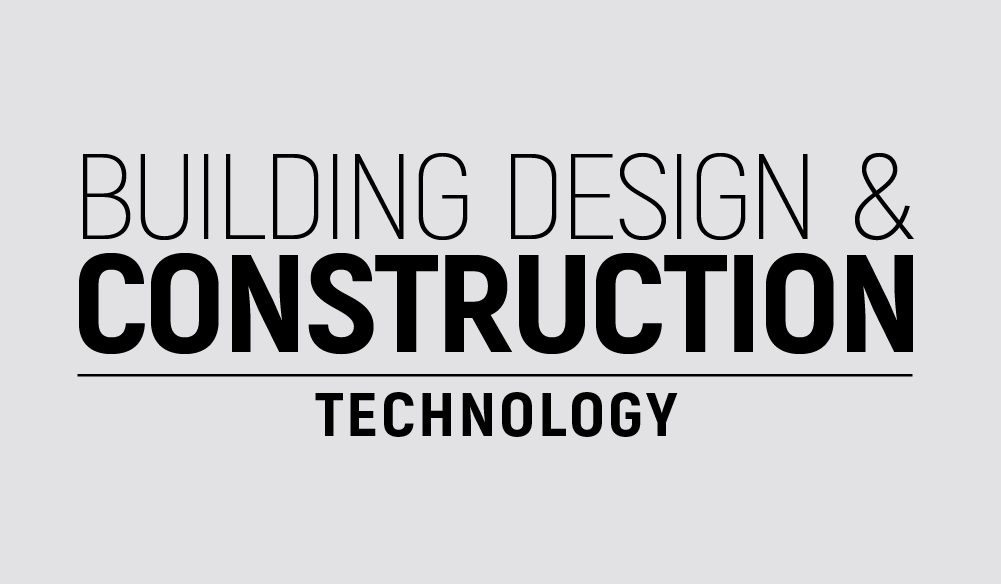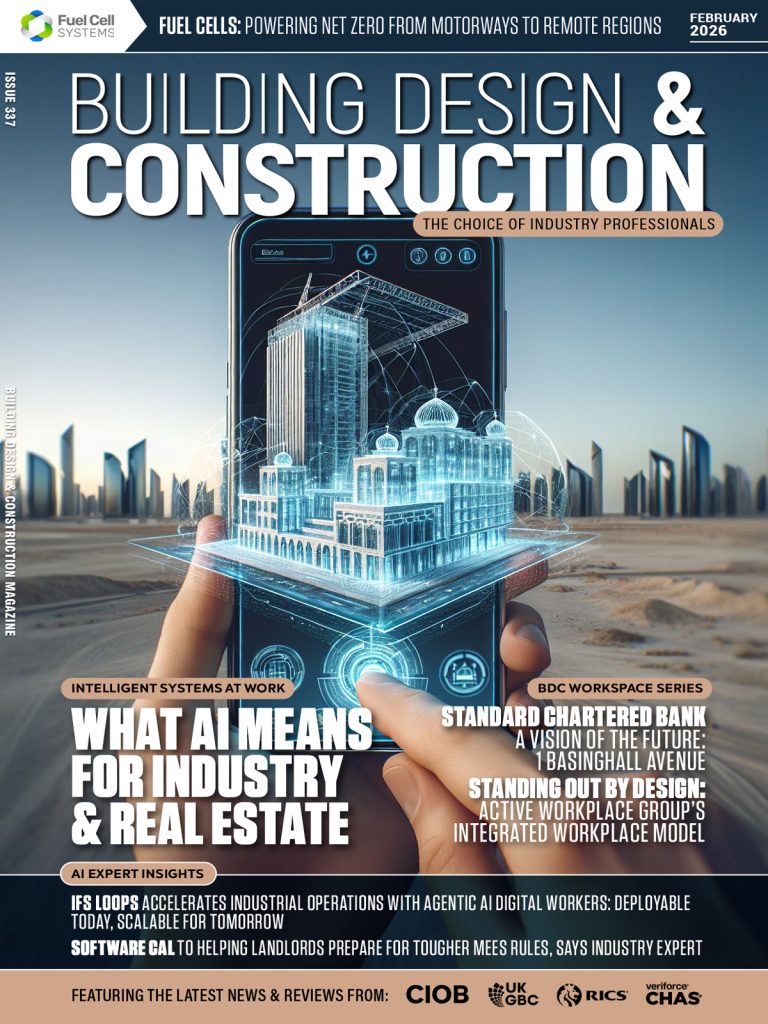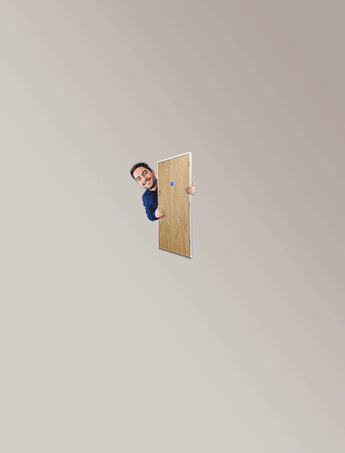We are only in the fourth month of the year, but all aspects of our lives have been turned upside down. We are all trying to adjust to a new normal that was completely unprecedented. Coronavirus has seen to it that your office is closed and that there are minimal or no site visits.
But all hope is not gone, you can still keep your operations running albeit remotely. This article compiles some handy tips that will help keep your business going by working remotely.
A checklist for working remotely
Devices
This will help you access your work files and applications from home. Taking into consideration the nature of construction files, it’s best to continue working using the company’s equipment. This might require you to bring your computer and any other work device home with you.
Doing so will help store the work-related documents and files in one location.
Software
You need application software that will allow for instant communication with your team members. Set up an application like slack which is not only professional but also allows for file sharing and video calls whenever there is a need.
A reliable connection
You also need access to a good internet connection at home to be able to work remotely. The same will be necessary for your team and it’s therefore important to ensure that everyone has access before embarking on the work-from-home schedules.
There might be minimum construction works happening right now, however, this might be the best time to review other tasks that require mental contributions. For instance, you may start reviewing construction plans; exploring future designs, and any other activity that prepares your workforce for site activities when things return to normal.
Keeping cybersecurity in check
Working remotely will provide you and your team some quality time to reflect on your technical skills. As you focus on this, it is important to be vigilant about the security concerns surrounding internet use.
Here is a look at some of the behaviors that may expose your company’s data to cyber theft and malice while working remotely;
Connecting to Unsecured networks
One of your employees may expose the entire privacy of the company network by accessing the internet through unsecured networks.
Hackers and other malicious people capitalize on unsecured networks to spy on user traffic. A mistake by one employee may put your company’s confidential data at risk.
Sharing credentials, devices, and account access
It is very tempting to share a work computer with roommates or family members especially when working from home. Your roommate may not understand; I mean, what’s the big deal about using your work laptop to check something online?
It might be difficult to say not but remember that you will not be there to monitor all their actions and this alone exposes your company to risk. Sharing a device also means whoever is on your computer would have access to your company accounts where sensitive information is exchanged such as your employee portal and email address. It goes without saying that that’s a bad idea.
Phishing emails
It’s possible to click through a malicious link in a phishing email. With the coronavirus pandemic, cybercriminals are crafting their scams to appear like they are related to the pandemic. They might even impersonate your client just to grab your attention.
Clicking on suspicious links exposes the company data to online hackers.
Outdated security defenses
Yours is a construction based company and your team may not be up-to-date with emerging trends in internet security. And sure, you cannot blame them; they spend long hours at the construction sites. Nevertheless, this lack of understanding may put the entire company at risk.
The consequences of this ignorance could be very severe, especially now that they are working away from close supervision.
DDoS attacks
Hackers may launch a denial of service attack on your office network thereby disrupting your work schedules.
5 tips to help you stay safe while working remotely
Keeping company data safe is not the responsibility of the IT department alone. With a number of all of the team members working from home; this is a collective responsibility that should be taken seriously by everyone.
These 5 tips should help you and your construction team members keep your devices safe
Set security policies
Come up with a clear work from home policy. The policy should capture a must-follow procedure for working from home and should be adhered to by employees of all ranks.
Take care of company-issued devices
Avoid using company devices to complete your personal tasks. Observe strict boundaries even with your family members or other roommates. You may appear like a mean person but this a big step to maintaining the security of the company data.
Investing in an encryption technology
Your company should consider investing in data encryption technologies like downloading a VPN for team members. A VPN ensures data encryption making it inaccessible by third parties. It is the best way to secure your online correspondences with your team members.
In addition to encrypting data, VPNs also mask your online activities. They make you and your browsing activities invisible. This protects you from attacks; hackers cannot attack an anonymous identity.
Conduct a sensitization program
This program should let your employees know the risks associated with working remotely and how to avoid falling victim to online attackers. Team members should be given tips on how to identify potential scams such as phishing emails.
Keeping devices software updated
Keeping your software updated protects your device safe from vulnerabilities in security. Always keep application software updated as well as the operating systems.
You and your team will settle in; soon
Things might feel a bit different during the first few days for many construction workers embarking on working remotely, but everything will feel normal with time. However, every member needs to accept that these are changes affecting the entire workforce and everyone’s contribution is important.