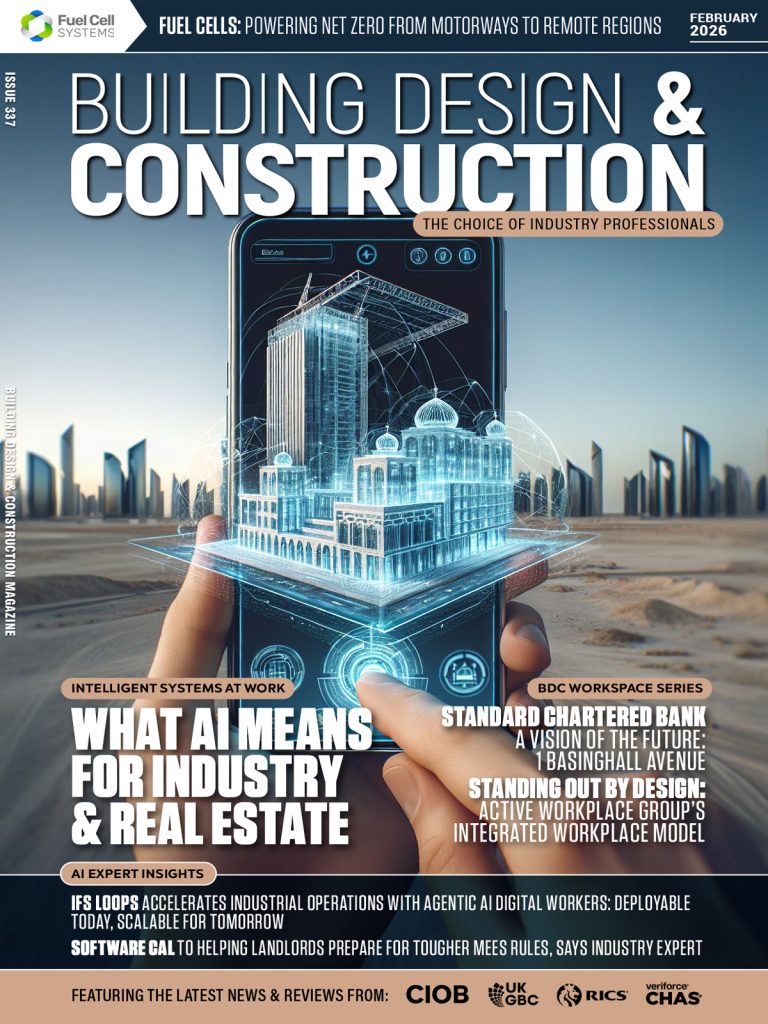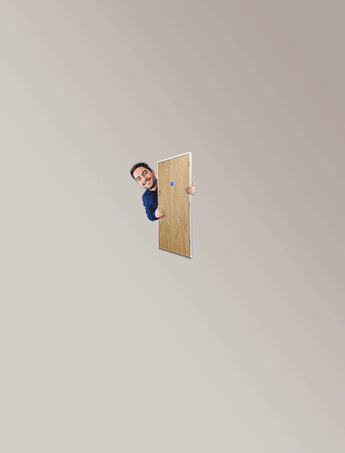Bots traffic continues to increase day after day, thanks to their various uses. There are two types of bots, the malicious bots and the god bots. Bots can be used in communication, indexing websites, scraping content from a website, or even launching attacks on the online infrastructure. With the bad bot traffic at about 40% of all the internet traffic, it is only necessary to have various bot protection mechanisms. A Completely Automated Public Test to tell Computers and Human Apart (CAPTCHA) is one such mechanism for protecting your site against bad bots.
What is a CAPTCHA
Many internet users are asked to tick some boxes to prove they are not robots at one point. You may also have seen a set of images and asked to select one that contains a fire hydrant, chimney, or streetlights. All these are to prove that you are not a computer or a bot. A CAPTCHA is a test, a Turing test, to be specific. It is simple enough for any human to solve but complex for a computer to solve. Bots are automated scripts or computers. Therefore, they cannot be able to solve the test. Of all the internet security measures, CAPTCHA is the most loathed.
In theory, CAPTCHAs are a good idea. Their objective is to keep the bot at bay and spam comments away. They are common online, with over 200 million of them completed daily. However, captchas pose a problem to the user experience. They do this in the following ways:
CAPTCHA’s User experience issues
Interrupting a user’s workflow
CAPTCHA adds an extra irritating step between users and the task they seek to accomplish. Even the recent versions of CAPTCHA can be hard to read. For instance, although Re-Captcha is among the oldest CAPTCHA generators, it forces users to decipher text images from old books. The advantage here is that the text comprises actual words and not random strings of letters and numbers. This is an excellent idea, although the words can be hard to make out regardless of how good your vision is. Because of their hardness to read, they slow down your browsing experience.
Accessibility issue
For people e having visual difficulties, solving the CAPTCHA can be excessively hard. This is a critical usability issue. Some CAPTCHAS have audio alternatives but are, in most cases, even harder to decipher and sound scary.
CAPTCHA puts a burden on legit users
Beyond the accessibility and the usability concerns, at the core of CAPTCHA, there is a flaw. The fundamental issue is that CAPTCHAs force legitimate e users to complete undesirable tests because of issues that are far beyond their reach. That is not their fault. With CAPTCHAs, all the users are presumed guilty.
Because of these reasons, there are many alternatives to CAPTCHA and reCAPTCHA. These measures put bad bots away without affecting the user experience.
Alternatives to CAPTCHA
More enjoyable and more accessible tests
As we have established above, completing a CAPTCHA is unpalatable. There are several user-friendly alternatives to CAPTCHA that have popped up. Some like Sweet CAPTCHA and PlayThru gamify the entire process of proving that you are a human being. However, while playing a game is better than entering an obscured string of text, the issue of accessibility remains for these processes. Visually impaired users cannot play the game. Furthermore, because people are accustomed to filling the traditional CAPTCHA, gamified alternatives to CAPTCHA are seen as juvenile or even annoying. Other alternatives to CAPTCHA like Egglue and Text CAPTCHA ask a series of simple questions that a human being can answer using intuition or logic.
NuCAPTCHA employs behavioral analysis to assess the risk levels for each visitor. Based on how the user is likely to be a bot, the solution assigns CAPTCHAs of varying Difficulty levels. The downside of this alternative to CAPTCHA is that it still affects a user’s workflow.
Honeypots
These are traps set to catch bots without the human being noticing they were there. Honeypots are not visible to a human being. Hidden form fields are one of the most common forms of honeypots. An extra entry field is added to the webform. It is then hidden from human users using CSS or JavaScript. However, bots will still see the entry field and fill the entry. Reject the form automatically, and take measures to mitigate against the bot if the above happens.
However, honeypots still are not perfect. Website visitors using screen reader software still encounter the field. This creates confusion and increases the chances of failing the test.
Verified sign-in
The other option that you can use to confirm the visitors is by requiring them to log in to your website using accounts like Facebook, Disqus, Gmail account, or Twitter. This solution is vital as it removes the anonymity that malicious users rely on when posting abusive or rude comments. By tying comments to a verified account, you add an extra layer of responsibility while discouraging trolls.
The issue here is that not all the users have the required verified account. They may not be able to access the service. To solve this, you can use a tool like Gigya or Janrain that allows the user to select from various accounts to log in with. However, many users do not like the idea of using their social accounts to log into unfamiliar websites. It is because of privacy issues and spamming of the account with messages without their permission.
Timestamps
The next alternative to CAPTCHA is using timestamps. Bots are faster compared to human beings. When users come across a form, they take time to read the instructions, decide what they will key in, and enter the text. On the other hand, the bot populates the form instantly. You can use time stamps on our form to reject the forms that are filled too quickly. However, this method is not secure enough to be used alone. There are sneaker bots that are programmed to fill out the form slowly to avoid detection. Additionally, a returning user who has enabled cookies may auto-populate the form. The system may end up wrongfully categorizing the user as a bot.
Checkboxes
You must have come across this when browsing over the internet. A checkbox is a client-side control to differentiate between a user and a bot. The most common version is the “I am not a robot” reCAPTCHA. Generating the checkbox on the client-side using JavaScript ensures only legitimate users can see the box and check it. However, intelligent bots can read both CSS and JavaScript. Therefore, you need extra measures to boost your security.
Conclusion
To determine the suitable alternative to CAPTCHA to use on your site, you must evaluate the reasons why you need additional security measures. CAPTCHA solutions have been in existence for some time. However, bots have been developing in sophistication at a faster rate than CAPTCHAs. Therefore, they are not effective today as they were some years ago. They also negatively affect the user experience. Of all the alternative solutions to CAPTCHA, a bot management solution is the best. These solutions use the latest technologies like artificial intelligence and machine learning to secure your site from bots. They also work 24/7, and depending on why you need an alternative to CAPTCHA; this may be your best option.