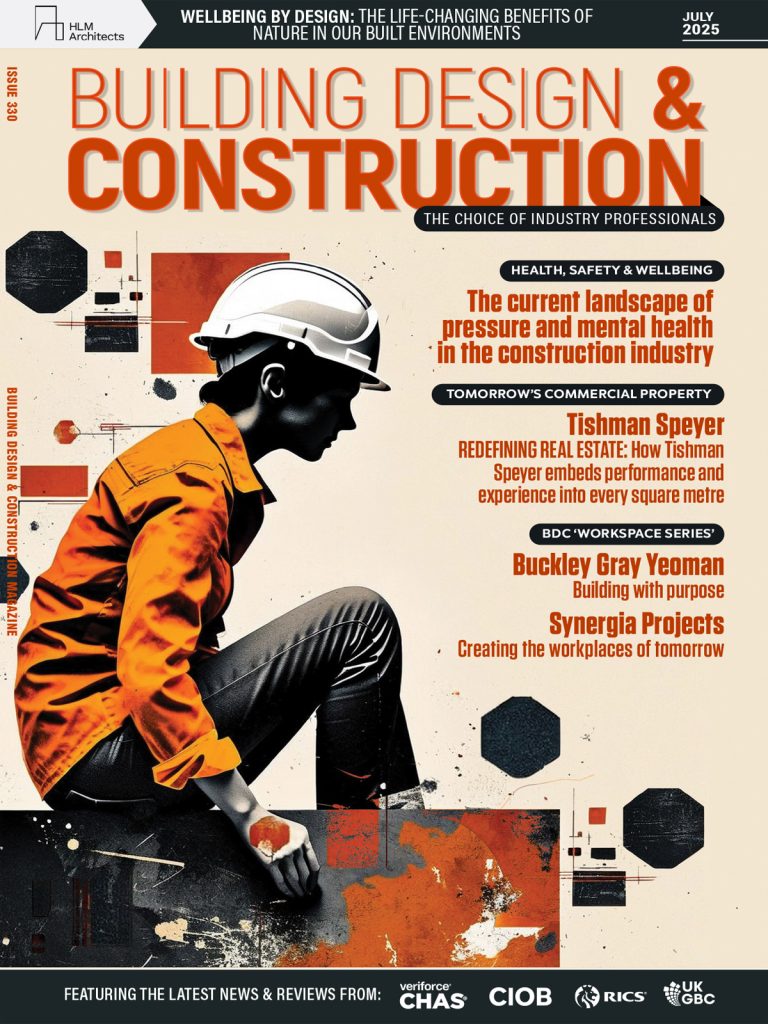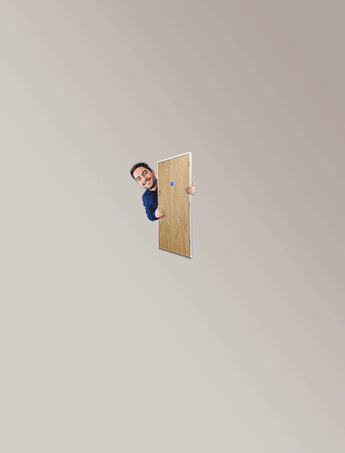Virtual data rooms are cloud-based storage platforms particularly designed for data organization and sharing. However, a virtual data room is not a simple document repository by any means. It is a combination of multiple features for data management, sharing, storage, online communication, and project management.
Importantly, some data rooms offer advanced bank-grade security, document management, and collaboration features that are necessary for any intended usage. That said, no matter what you use data room software for — be it M&A, real estate deals or a fundraising campaign — these features will be similarly important.
Below is a detailed guide on some of the best and most necessary electronic data room features.
Best features to look for in virtual data room services
1. Security features and certificates
- Two-factor authorization. Two-factor authorization is an initial barrier for unauthorized entrants. It consists of two identity verification steps. These usually include a login password and a one-time generated code sent to the user’s personal device or email.
- 256-bit SSL encryption. The data encryption feature is vital to protect documents and the data inside. Ideally, the 256-bit encryption will provide maximum security to your documents. On-open encryption is also an effective feature that prevents your files from risks by encrypting them when you open them.
- Virus scanning. A registered, built-in virus scanner will ensure that every document uploaded in the data room software is automatically scanned and affected files are dealt with accordingly.
- Document access restrictions. It is a feature that allows the virtual data room management to control who can or cannot perform different functions on the files. These functions may include editing, printing, saving, sharing, downloading, or saving.
- Data backup. Data backup provides an additional security layer, as you can easily retrieve accidentally lost data. Most electronic data room providers have multi-location data servers for such purposes.
- Audit logs. Audit trials or audit logs provide full reports on all activities in the data room software.
- ISO certifications. ISO cybersecurity certifications are mandatory and are globally accepted. Common certifications to look for include ISO 27001, 27081, 27017, etc.
- Digital watermarks. Digital or dynamic watermarks help track any activities performed on the document and are helpful in settling copyright issues.
- Fence-view mode. Fence-view is an advanced feature that restricts users from taking photos or screenshots of any file. It also prevents scanning, editing, printing, saving, or sharing a document. Fence-view feature is especially useful for data room due diligence.
- Compliance certifications. Data rooms are supposed to be complying with regional security standards for different industries. Common examples include SSAE 16, SOC1, SOC Type II, FINRA, HIPAA, FISMA, etc. Virtual data room providers that sell industry-specific services are required to comply with these certifications based on the industry they serve.
2. Document management features
- Bulk upload. Using this feature, you can upload files in batches. Bulk uploads are very effective when you have to upload and share massive quantities of data, especially during due diligence.
- Drag-n-drop. Many VDRs allow you to drag files from the device and upload them directly in the data room.
- Document linking. It allows users to attach or link documents together when sharing content with other VDR users.
- Document viewer. The document viewer is necessary to open any file format and make it easily viewable. Some of the best virtual data room providers have a built-in document converter that automatically converts documents of other file formats into easy-to-view PDFs.
- Full-text search. Full-text search empowers users to find or search any document via simple keywords or phrases from hundreds and thousands of files.
- Smart search. The smart search feature gives you a snippet view of every document. It allows you to see the content inside the document without opening it.
- Built-in Excel viewer. You don’t have to integrate MS Excel just to open or edit your Excel files if you have this feature in your VDR.
3. Communication tools
- Chat messenger. Chat messenger is a basic communication tool in VDRs. It helps users communicate privately or create chat groups.
- Audio and video calling tools. Video or audio calling tools allow you to manage or organize business meetings without additional software.
- Q&A modules. Q&A modules are needed for deal making or when you use a data room for due diligence.
- Meeting management tools. Advanced meeting management tools include meeting minutes or agendas builder, notes builder, presenter mode, voting tools, electronic signatures, live polls, etc.
- Integration with third-party services. If a VDR doesn’t have basic communication features, it must provide integration with Slack and similar communication platforms.
Apart from these features, it is important if the data room software:
- Provides mobile access for Android and iOS-based smartphones and tablets
- Supports multiple languages or at least a common international language like English, German, French, Spanish, etc.
- Supports common operating systems like Android, Windows, Linux, Mac, iOS, etc.
Final words
Virtual data rooms are like investments; the more you invest, the better the results. However, no matter how you intend to use it, make sure your VDR has all the must-have features in terms of security, document management, and collaboration. Be sure to compare virtual data rooms against these three criteria to make an optimal choice!
Building, Design & Construction Magazine | The Choice of Industry Professionals