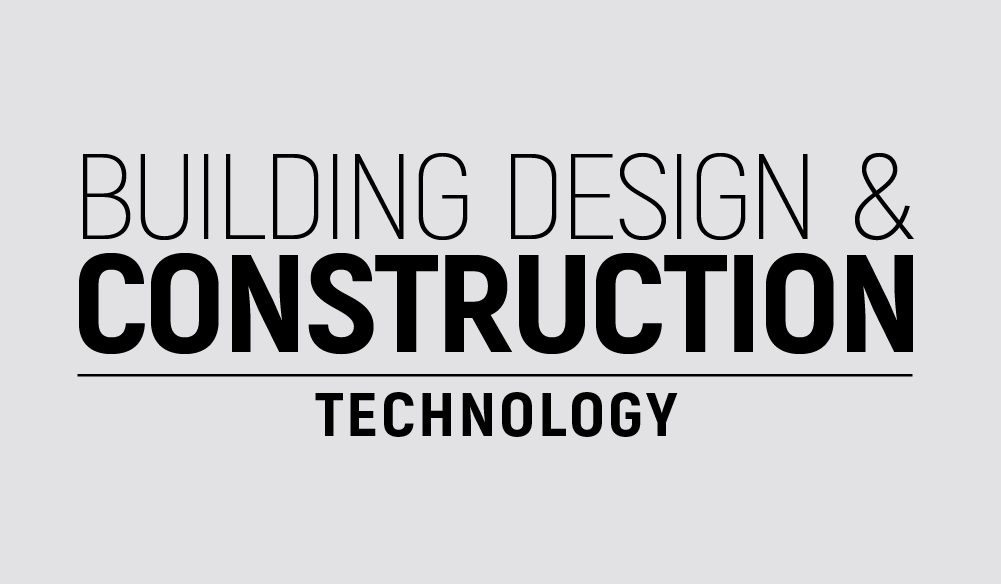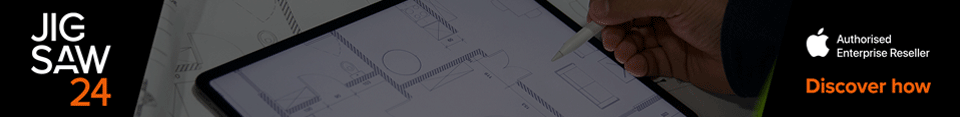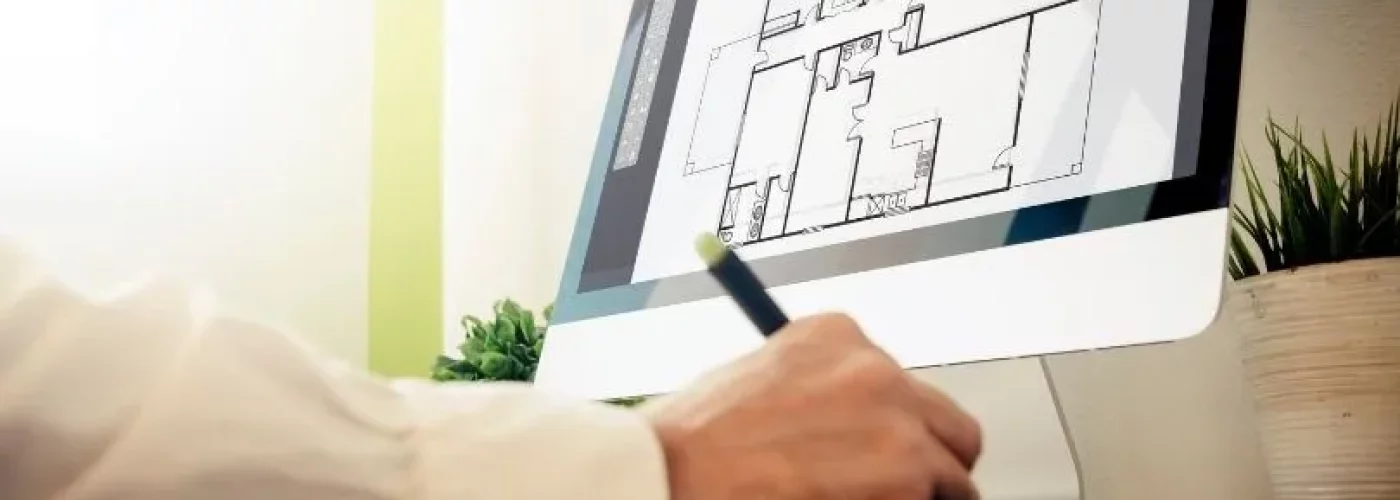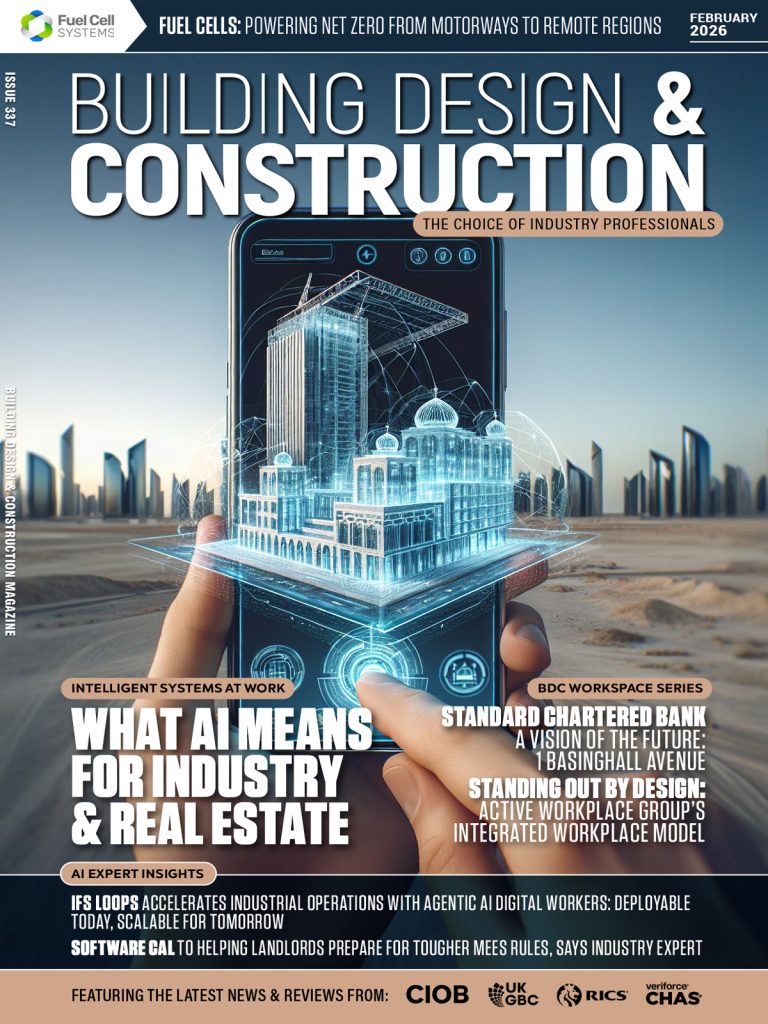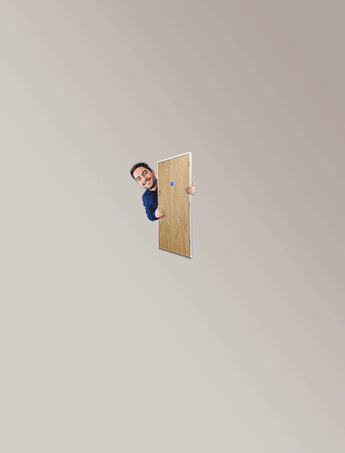Embarking on a journey toward a career in architecture can pave the way for a rewarding and sought-after profession post-college. Architects are the builders of tomorrow, leaving a significant imprint on our surroundings. They enhance lives and contribute to making our world a more aesthetic place to live in.
If you decide to study architecture or are already an architecture student, there will be many obstacles in your way. There will be hours of lectures, tedious academic papers, and loads of other college issues that you have to take care of. However, these aren’t the main points of studying architecture in college.
The main point is to earn the knowledge and skills that will help you become a professional architect in the future. To do this, you might have to find a trusted paper writing service to occasionally ask someone to write my college essay for you as you focus all your time and effort on professional growth. And in the 21st century, this means mastering the right technology. In this guide, we will tell you about the best software tools that every architecture student should master!
1. AutoCAD
AutoCAD takes a deserved place in pretty much every rating of the best architecture software. This tool was released back in 1982 and still remains one of the most irreplaceable ones. The company that developed it—Autodesk, is a proven leader in software designed for architects, engineers, manufacturers, builders, designers, and production teams. So it’s definitely a must-have.
With AutoCAD, you can turn your line drawings into 2D or 3D projects. The tool might be somewhat tricky to master. However, once you learn all its tricks and shortcuts, you will be able to create precise models and drawings like a pro.
2. Adobe Photoshop
We bet you all know this tool. But does it have anything to do with architecture, you may wonder? Although Photoshop isn’t specifically an architecture software, it really comes in handy in this niche.
Adobe Photoshop offers a plethora of creative possibilities, such as melding sketches with real-world images or infusing more texture into your illustrations. It’s no surprise then that proficiency in Photoshop is often a prerequisite in job postings, underscoring the need for students to master this skill during their college years.
3. Rhinoceros
The next one on our list is one of the best-known 3D software tools out there. Rhinoceros (or Rhino 3D) was founded in 1978. For decades, it has been widely used by 3D artists, engineers, and, of course, architects. So it’s another software you must master as an architecture student.
With the help of Rhino 3D, architects can freeform parametric facades, roofs, versatile shapes, and even complex structures. Once you explore this tool to the fullest, it will really come in handy in your personal projects and future career.
Another thing worth noting about this program is that it is compatible with many different file formats. That is, whatever tool you use to create your 2D work, Rhino will always let you translate it into a 3D model and add more texture and visualization elements to it.
4. Adobe InDesign
This program is a popular publishing and page layout design tool. It was introduced by Adobe Inc. in 1999 and has always been widely used by artists, graphic designers, marketers, and publishers. As you can easily tell, this software isn’t meant specifically for architects. Still, it is another tool that you can use to your benefit.
Most commonly, architects use InDesign for portfolio organization purposes. With this tool, you will learn how to lay out your work in a cohesive and appealing way. It will help you craft an attention-grabbing portfolio that will set you aside from the competition and help you land an excellent job after you graduate. So don’t hesitate to start mastering it ASAP. Give up on boring essay writing and other homework, and devote some time to start building your winning portfolio for future success.
5. SketchUp
SketchUp is another 3D modeling software on our list. It was released in 2000. The tool has plenty of design and drawing applications, including in architecture. With its help, you can add details and precision to your 2D drawings and complete a wealth of important tasks.
Earlier, we mentioned the importance of learning Rhino 3D. Although SketchUp is a similar-purpose software, it also should be in every architecture student’s arsenal. Unlike other similar tools, SketchUp is known for its simplicity and user-friendliness. It is incredibly easy to master, which is why it really makes 3D modeling for everyone. Thus, it can be a perfect program to get started in 3D. Besides, it can be a great tool for performing quick and simple modeling tasks in your projects.
6. DoMyEssay
Architecture is certainly a creative career that, however, requires a lot of precision. Due to this reason, one thing every architecture student must focus on while in college is acquiring hands-on experience. Working on academic and personal architecture projects must be your number one priority. But what should you do with the rest of the boring and time-consuming college tasks like essay writing?
In order to keep your grades high and, at the same time, have enough time for your projects, you can enlist the help of the best essay writing services. DoMyEssay is an excellent option. This service can write, rewrite, edit, or proofread any academic assignment for you. Thus, though it’s not architecture software, this is something every architecture student needs to succeed in school.
The Bottom Line
In the contemporary landscape, technology is intrinsic to the field of architecture. Architects of the modern era leverage a variety of gadgets and software to streamline their work. Thus, mastery of these tools is paramount for budding professionals.
The good news is you now have a clear direction to follow. Each tool highlighted in this article is an essential asset for architecture students, poised to enhance your professional desirability and simplify academic responsibilities. So, make sure to incorporate these tools into your routine at the earliest!