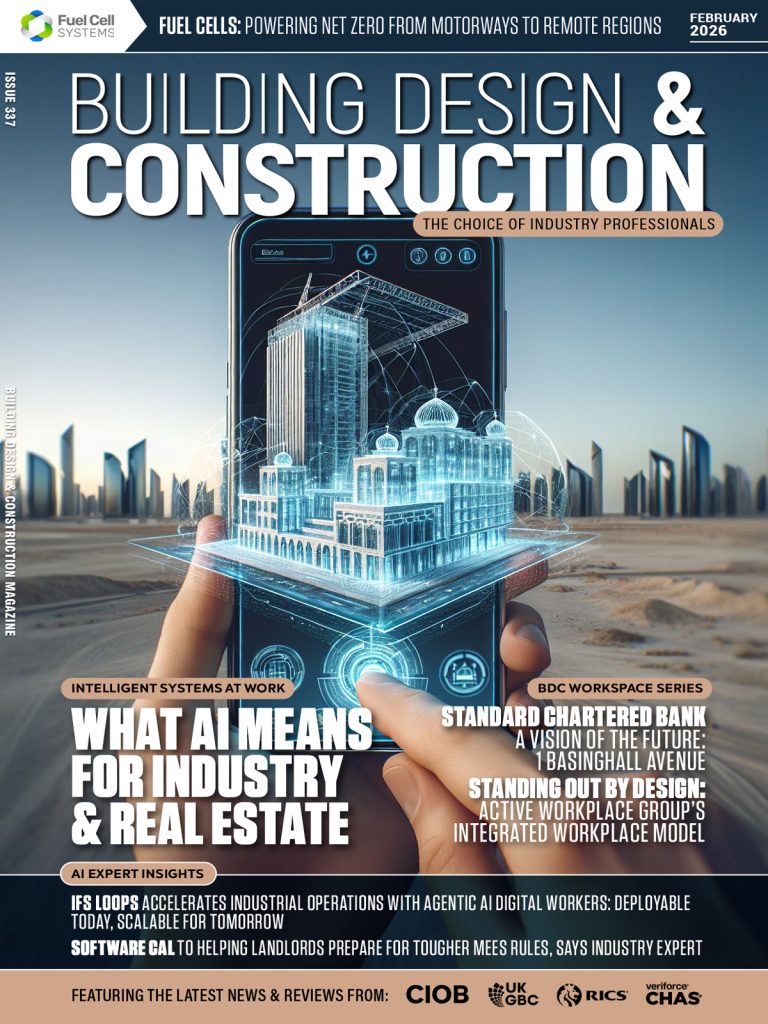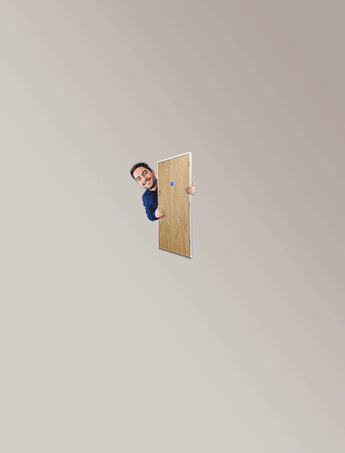t’s everyone’s worst nightmare whenever the wi-fi goes out. Given how much of our world is connected via the one wi-fi signal that you have in your home and office, if your Wi-fi goes out or you find that your wi-fi connection is very poor, then you need to figure out how to fix it before things slow down for you.
After all, without wi-fi, what is there to do? A lack of a signal is going to put a crimp in your style no matter what!
So let’s figure out how to get it fixed and strengthen your signal!
- Move Your Router
Sometimes the best solutions are the simplest, and you need to look at where your wi-fi signal is coming from. The router might just need to be moved because objects around it are blocking the signal or weakening it.
If you have your router simply shoved in the back of your closet, or up in the attic, then you might be slowing down your signal. So make sure your router is in an open area where you can see it, and where your router isn’t obstructed by anything.
- Use An Ethernet Cable For A Wired Connection
While wi-fi might give you a wireless connection, you shouldn’t forget that wired connections still exist and they are able to be used no matter what. Running a wire from your computer to your router might be a bit frustrating and might limit where you can use your devices, but the connection is going to be much faster and also much more stable.
If you want the fastest internet possible, then you need to run a wire and simply ignore the wires that might trail around your floor and any changes you might need to make about where you are sitting to use your electrical items. But for a very fast internet, that can often be a sacrifice you are willing to make.
- Consider Using Software to Map for Wi-Fi Dead Spots
If you’ve ever seen heat maps in movies or on the weather channel, then you know how they work, and a wi-fi heat map can do the same thing. They can see the strength of your signal in certain areas, and you can find both the places in your house where you can have a very high wifi strength as well as the areas in your house where you won’t have a lot of strength.
Whether you find slow spots or dead spots you can use the heat map to find and fix all of these spots in your house and hopefully get a better signal.
Whether you choose to use SolarWinds custom Wi-Fi mapping tool, or another heat map to map your home, you will be able to ensure that you get complete visibility in your home and then can fix any problem spots.
- Cut Off Unused Devices
With all the smart devices as well as the devices that connect to our signal whether we want it or not, your wi-fi problem might not be because of a problem with your router, but simply because too many devices are connected at once.
So go through and make sure that only the devices that you need to be connected to the internet are able to use your router.
After all, you’ve probably got a few smart devices that you either never got to work or that you simply don’t need to be connected to the internet. Removing them is going to go a long way to speeding up your wi-fi. You might even be very surprised about how those unneeded devices were slowing you down and throttling your speed.
Do Several Methods To Improve Your Wi-Fi
As much as you might want to have one method work and strengthen your wi-fi signal, you should try several different methods and see if each one improves the strength of your signal. After all, if you haven’t touched your wi-fi in some time, or your wi-fi only just started slowing down, then you might need to try several methods in order to make your speed as fast as possible.
Also, don’t be afraid to check your devices as well, because if your wi-fi is super slow on one device and very fast on others, it might just be the one device that is having problems and not your wi-fi router. So you can focus on getting it fixed and solving the problem.